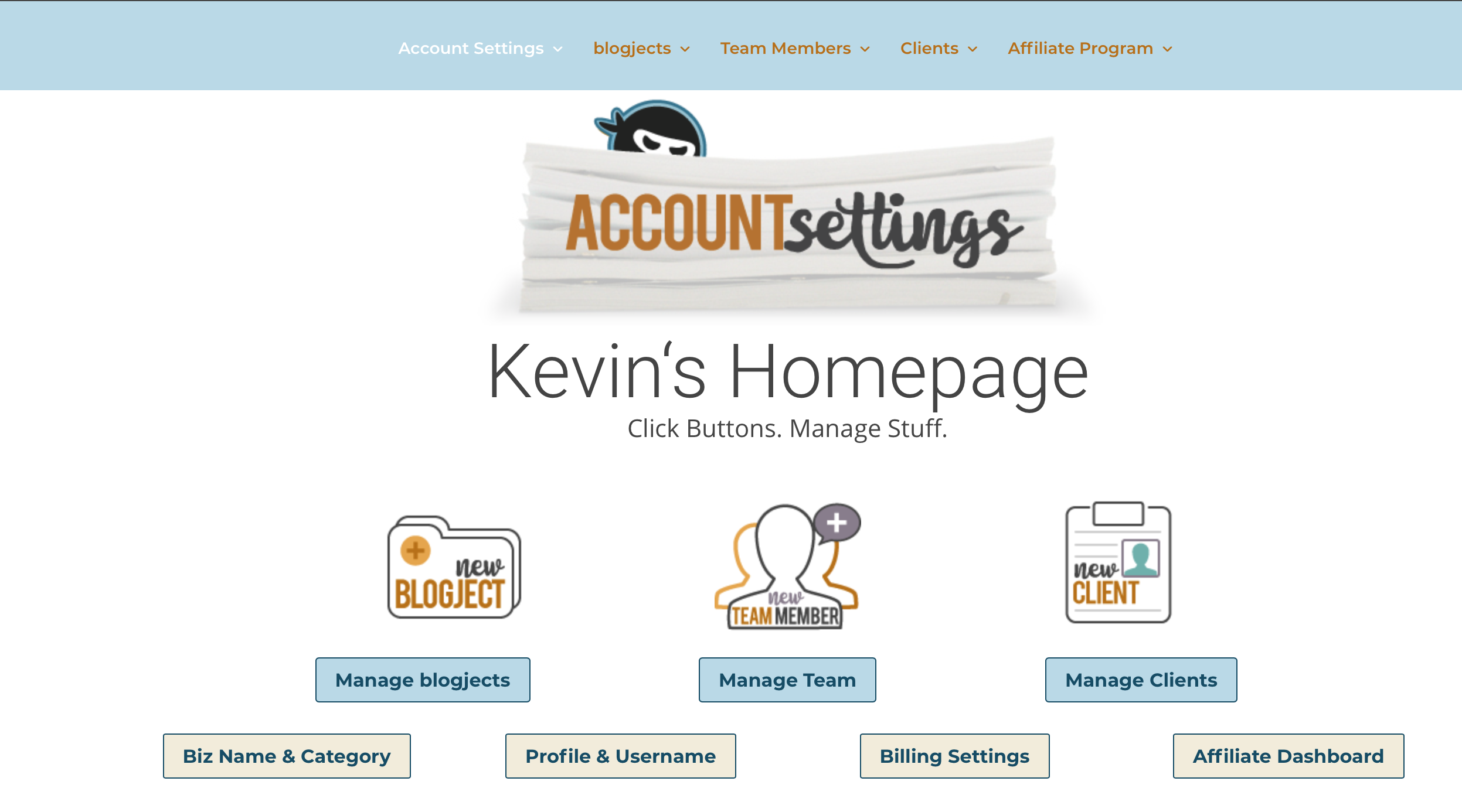How Can We Help?
Accessing The Bloggin’ Ninja Affiliate Dashboard
The Bloggin’ Ninja Affiliate Dashboard
In the affiliate member area you will have access to everything you need as a Bloggin’ Ninja Ambassador. Access to an affiliate statistic dashboard, payout and revenue information, campaign referral links generator, art and graphics and more.
Accessing the Affiliate Dashboard
There are a few different ways to access the affiliate area:
- If you are not logged in already, you can log in and access the affiliate dashboard from the affiliate information section of the Bloggin’ Ninja homepage. Select Affiliates and then select Log in/Affiliate Dashboard.
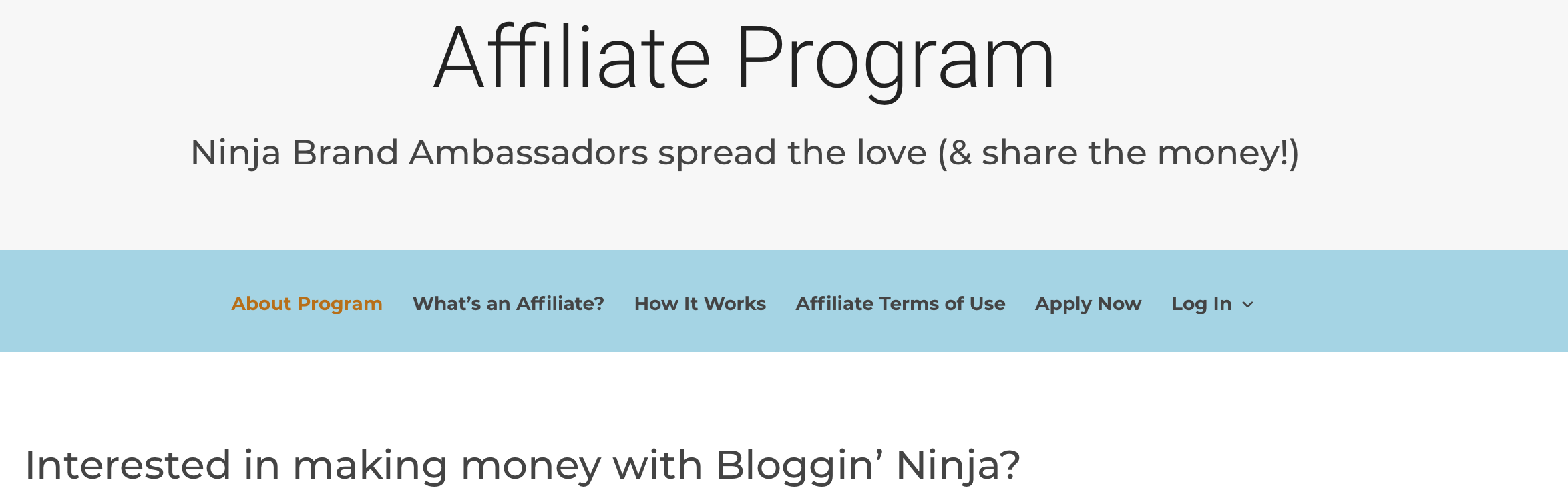
- If you are logged into the member dashboard, head to the user account area by selecting Account/Account Settings from the navigation menu on the left hand side fo the dashboard. From within the Account Settings area you can access the affiliate dashboard by selecting Affiliate Program/Affiliate Area/Affiliate Dashboard from the blue menu at the top of the screen or click on the Affiliate Dashboard button at the bottom.